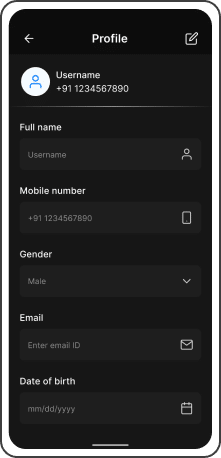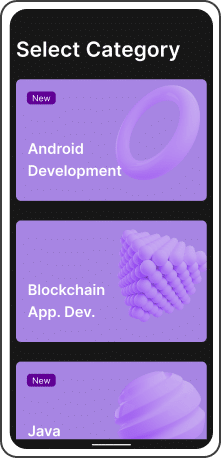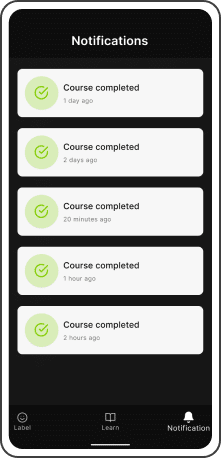Project Type
Mobile App
Duration
2 Months
Tools
Figma
Adobe Photoshop
Flutter
Adobe Photoshop
Flutter